Current version: 0.6
Project page
Though XenoWM can be used as a traditional floating window manager, it's actually a quick and easy dynamic tiling system. Its primary goals are to reduce wasted screen space, and make windows easier to place and find, all making work more efficient. XenoWM uses unobtrusive keyboard control activated only when a window frame is clicked. Windows can also be managed using the pointer alone, by dragging the frame with the left button to move or the right button to resize.
XenoWM is currently in a very early stage of development. Though it does function, and is improving rapidly, it still has some features to implement and some quirks to work out. All configuration is currently done in source code. Eventually a configuration file will be read, but good settings should last long enough that recompiling a tiny program isn't too bothersome for anyone already interested in XenoWM.
Some things you can do with XenoWM:

Start a program (in this case Gaim) and hold its border with the middle mouse button.
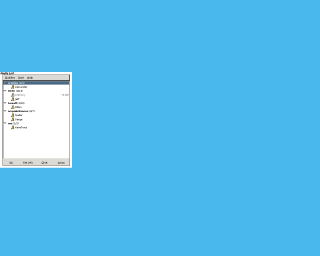
Snap the window to the nearest screen or window edge on the left by pressing F.
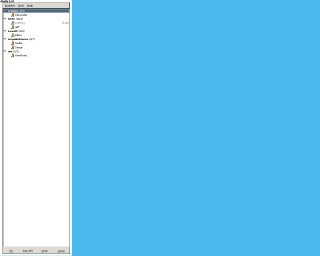
Expand the window to the nearest vertical edges by pressing E.
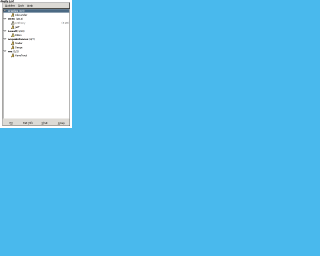
Halve the window vertically by pressing s.
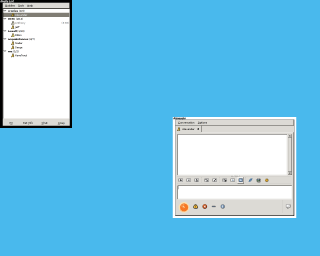
(open a new window from the running program)

Drag a window with the left mouse button. Halve it horizontally by pressing S.
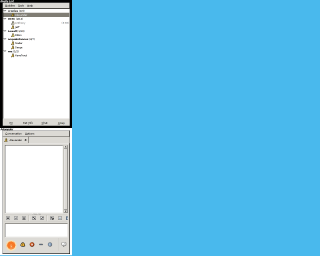
Expand the window on all sides by pressing Alt-e.
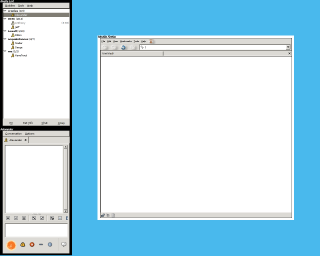
(Start another program, mozilla firefox shown)

Expand a window on all sides by pressing Alt-e.
Waste very little screen space--without having windows stuck in place.